- Incorrect Purchase key error
- How to update the Ultimate Addons for Visual Composer prior to version 3.16.8?
- Activate your License Key of the Ultimate Addons for WPBakery Page Builder (Formerly Visual Composer)
- Force Check Updates
- How to update plugin manually through FTP
- Update Theme or Plugin through Brainstorm Core
- Popup Form Method to Activate License Key of the Ultimate Addons for WPBakery Page Builder
- Background Image Sizes Explained
- How to hide a row on specific device?
- Not all Ultimate Addon elements are in Visual Composer list?
- If you are using a customized / skinned / modified Visual Composer
- Black bar / strip with the Video Background
- Error! Envato API error: Username and/or API Key invalid.
- Error on unzipping package
- Don’t have the “Design Options” tab in Edit Row?
- How to replicate our demo site?
- Uncaught TypeError: Cannot read property ‘left’ of undefined
- How to make the Row to cover Browser’s Full Height / Dimension / Viewport?
- Can not set links in Visual Composer?
- Video Background Not Running on Mobile Devices?
- Height of Advance Carousel Block
- Does Ultimate Addons make backend slow?
- How to reinstall & reset font icons in Ultimate Addons
- How to Trigger a Modal Popup on the Click of a Menu Element in UAVC?
- How to Set Thumbnail Image for Video?
- How to Style Play Button?
- How to Display YouTube Subscribe Bar for Video?
- How to Find YouTube Channel Name and Channel ID?
- How to fix – Multiple Google Maps API error in Ultimate Addons Maps
- Increasing Memory Limit
- How to add Row Separator?
- Guide to Setting Up Google API Key for Maps Integration for the Google Maps Elements
How to replicate our demo site?
Just follow the steps as below –
- Make your sure hosting has enough memory as detailed in the next section.
- You must have a fresh WordPress installation with no existing pages / posts or media. If not, please reset your site.
- Install necessary plugins such as Visual Composer, Ultimate Addons, etc.
- Install the provided theme in the freebies & activate it.
- Import XML demo data provided in the freebies. This would take several minutes as our demo site is considerably large. Try not refresh the page or close the browser.
- Set an appropriate Menu
- Set the home page of your choice
Done! Your site should be almost like ours demo site
Below are the ideal memory related settings should you wish to import large sized XML data into your WordPress site. –
php.ini settings –
- max_execution_time = 600
- memory_limit = 256M
- post_max_size = 64M
- upload_max_filesize = 64M
wp-config.php settings –
- define( ‘WP_MEMORY_LIMIT’, ‘256M’ );
- define( ‘WP_MAX_MEMORY_LIMIT’, ‘512M’ );
If you don’t know what is this and how to implement it, please request your hosting provider for above setting and they should get this done for you pretty quickly.
How to reset your WordPress site
Install this plugin – https://wordpress.org/plugins/wordpress-reset/
Go to Tools -> Reset and reset the site
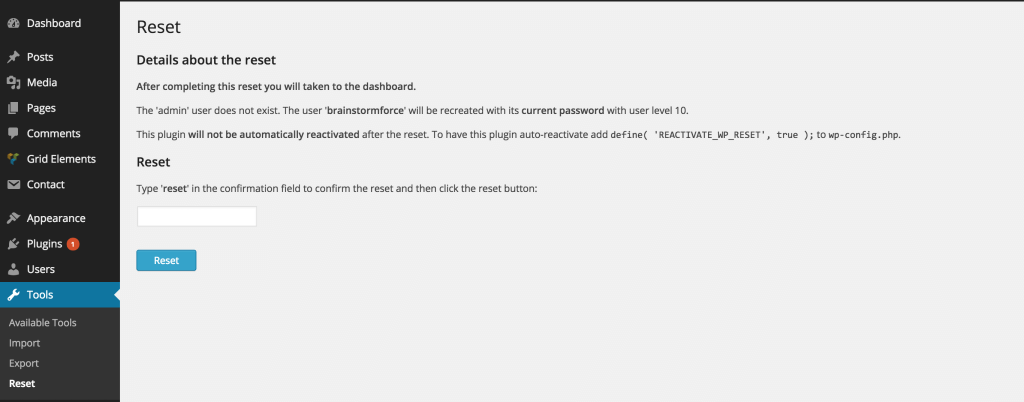
How to install the theme –
Directly –
FTP –
How to import Sample .XML Data –
How to create / set / manage menus –
How to set home page – https://wordpress.tv/2009/01/13/creating-a-static-front-page-for-your-blog/
Do not have freebies yet? Please open up a ticket and ask for it.
We don't respond to the article feedback, we use it to improve our support content.
