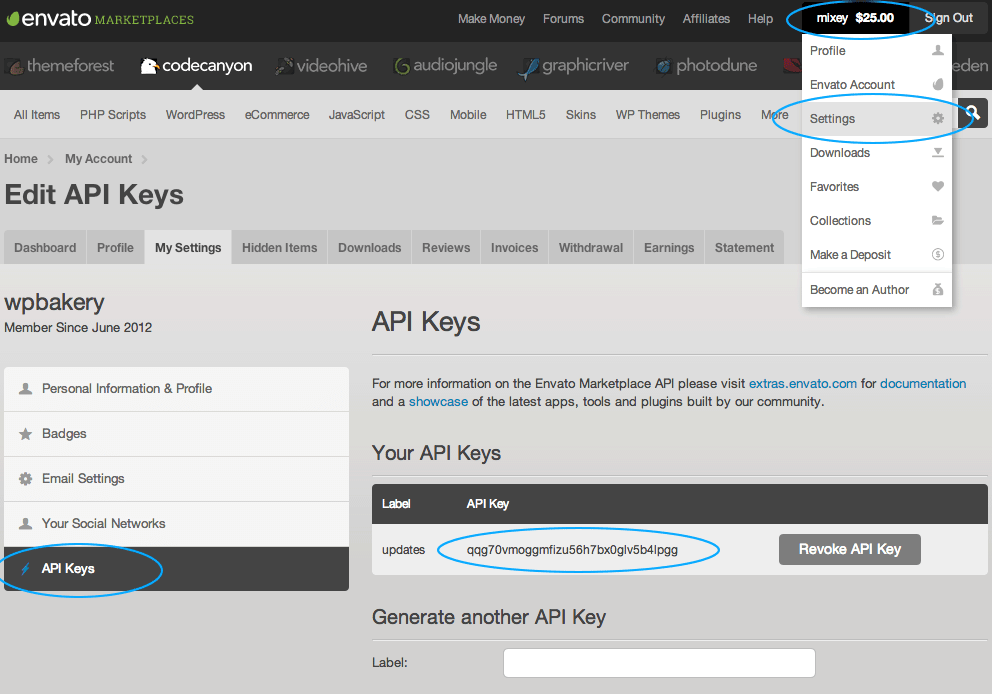- Incorrect Purchase key error
- How to update the Ultimate Addons for Visual Composer prior to version 3.16.8?
- Activate your License Key of the Ultimate Addons for WPBakery Page Builder (Formerly Visual Composer)
- Force Check Updates
- How to update plugin manually through FTP
- Update Theme or Plugin through Brainstorm Core
- Popup Form Method to Activate License Key of the Ultimate Addons for WPBakery Page Builder
- Increasing Memory Limit
- Background Image Sizes Explained
- How to hide a row on specific device?
- Not all Ultimate Addon elements are in Visual Composer list?
- If you are using a customized / skinned / modified Visual Composer
- Black bar / strip with the Video Background
- Error! Envato API error: Username and/or API Key invalid.
- Error on unzipping package
- Don’t have the “Design Options” tab in Edit Row?
- How to replicate our demo site?
- Uncaught TypeError: Cannot read property ‘left’ of undefined
- How to make the Row to cover Browser’s Full Height / Dimension / Viewport?
- Can not set links in Visual Composer?
- Video Background Not Running on Mobile Devices?
- Height of Advance Carousel Block
- Does Ultimate Addons make backend slow?
- How to reinstall & reset font icons in Ultimate Addons
- How to Trigger a Modal Popup on the Click of a Menu Element in UAVC?
- How to Set Thumbnail Image for Video?
- How to Style Play Button?
- How to Display YouTube Subscribe Bar for Video?
- How to Find YouTube Channel Name and Channel ID?
- How to fix – Multiple Google Maps API error in Ultimate Addons Maps
- How to add Row Separator?
- Guide to Setting Up Google API Key for Maps Integration for the Google Maps Elements
Error! Envato API error: Username and/or API Key invalid.
When you try to update the plugin, this error will be the resultant if –
The Envato API key that was entered while you registered your license, was incorrect.
The Envato API key is revoked and no more valid.
Where to get correct / new API key?
Here –
Screenshot –
Now, how to enter this new API key?
Login in to our support center, if not already – https://www.brainstormforce.com/open-a-ticket/
Visit Site Licenses Section – https://www.brainstormforce.com/
Click on “De-register” button.
Go to your WordPress site, where you want to update the plugin
Enter correct details (API key) and complete reiteration process.
FAQs –
Why did not you validate the Envato API key at the first place, when I registered?
The answer is simple – we can not. The API is generated by Envato, and we do not have any means for validating it’s accuracy.
Why do I need to enter API key?
To get updates. The plugin files are on Envato servers and when you request an updated version, Envato authenticates your purchase with the API key & your purchase code. If they are correct, Envato grants your request and shares the update files.
We don't respond to the article feedback, we use it to improve our support content.