- Incorrect Purchase key error
- How to update the Ultimate Addons for Visual Composer prior to version 3.16.8?
- Activate your License Key of the Ultimate Addons for WPBakery Page Builder (Formerly Visual Composer)
- Force Check Updates
- How to update plugin manually through FTP
- Update Theme or Plugin through Brainstorm Core
- Popup Form Method to Activate License Key of the Ultimate Addons for WPBakery Page Builder
- Increasing Memory Limit
- Background Image Sizes Explained
- How to hide a row on specific device?
- Not all Ultimate Addon elements are in Visual Composer list?
- If you are using a customized / skinned / modified Visual Composer
- Black bar / strip with the Video Background
- Error! Envato API error: Username and/or API Key invalid.
- Error on unzipping package
- Don’t have the “Design Options” tab in Edit Row?
- How to replicate our demo site?
- Uncaught TypeError: Cannot read property ‘left’ of undefined
Activate your License Key of the Ultimate Addons for WPBakery Page Builder (Formerly Visual Composer)
Activating license for all the products you purchase from us guarantees dedicated and timely support directly from our developers and one-click updates through your backend.
Therefore, it is recommended to activate your licenses in order to make the most of every penny you spend for the plugin.
There are three methods that you can use to activate your license.
- Quick License Activation (Available from version 3.16.8 to 3.16.21)
- Using the Purchase Key to Activate License
- Popup License Activation (Available from version 3.16.22)
Quick License Activation
- Once the plugin is installed, navigate to Ultimate → Product License and click on “Activate License” button.
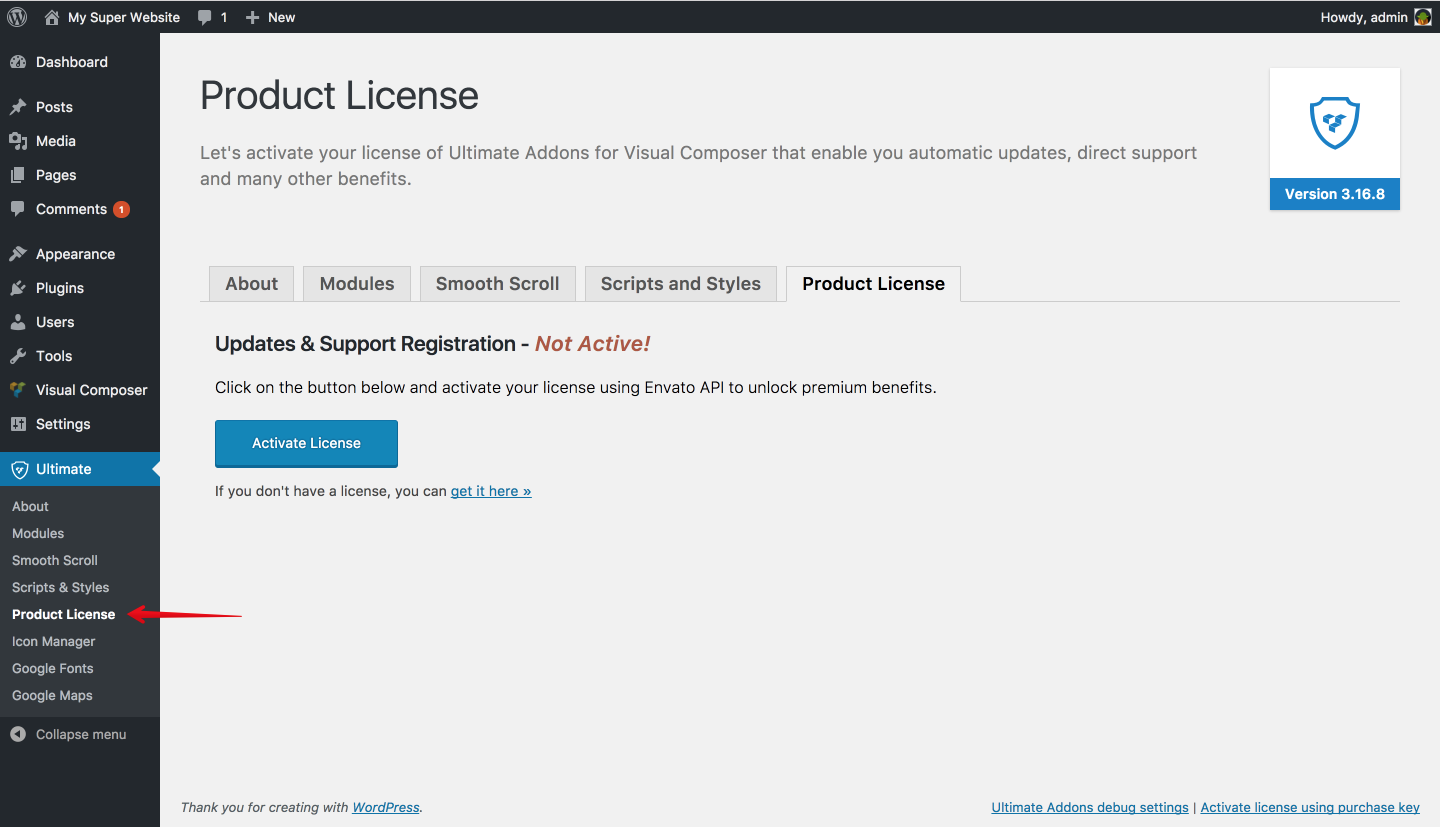
- It will take you to the Envato site which is the parent company of ThemeForest / CodeCanyon. Please login with your account.
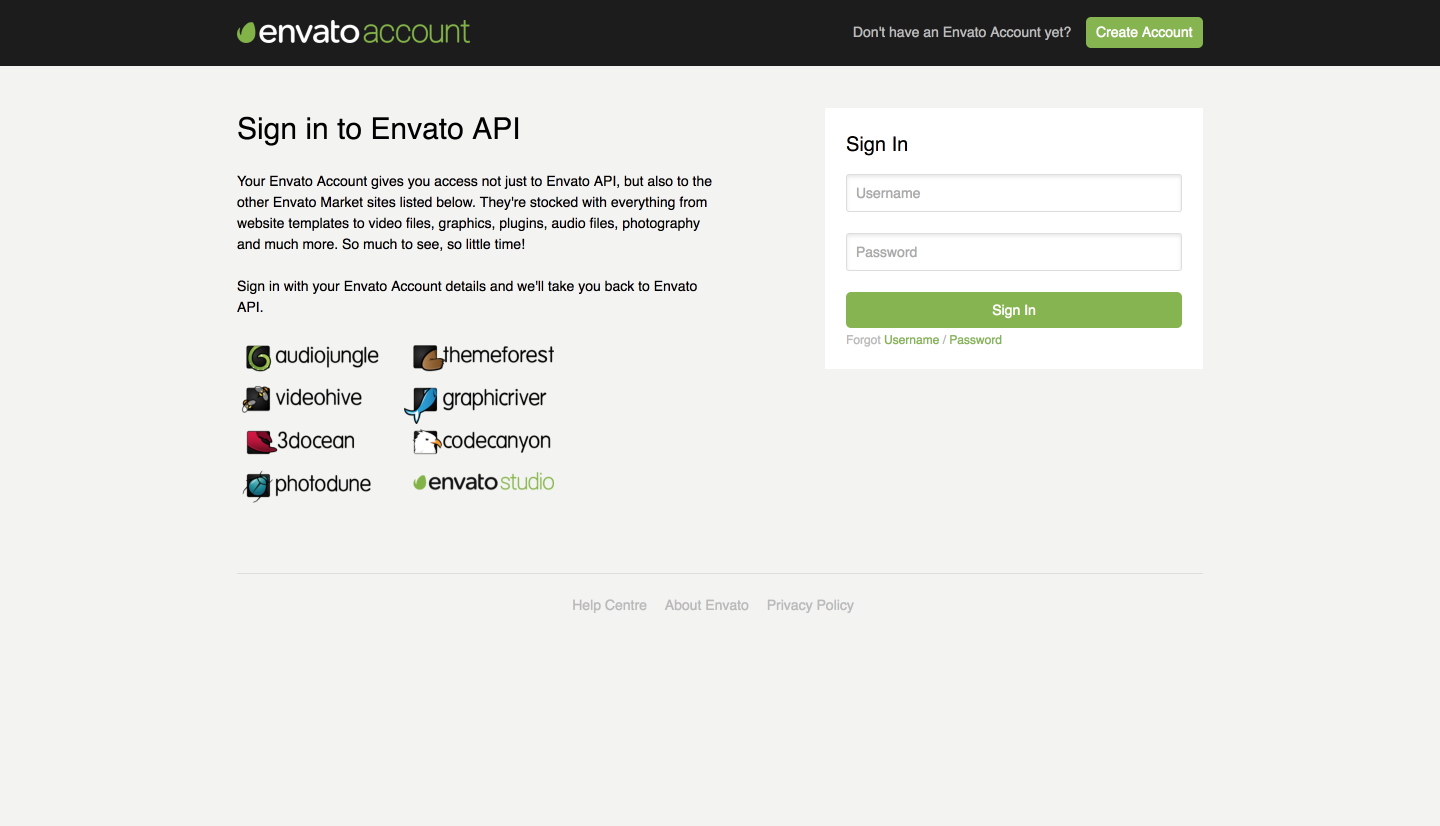
- Click on Approve
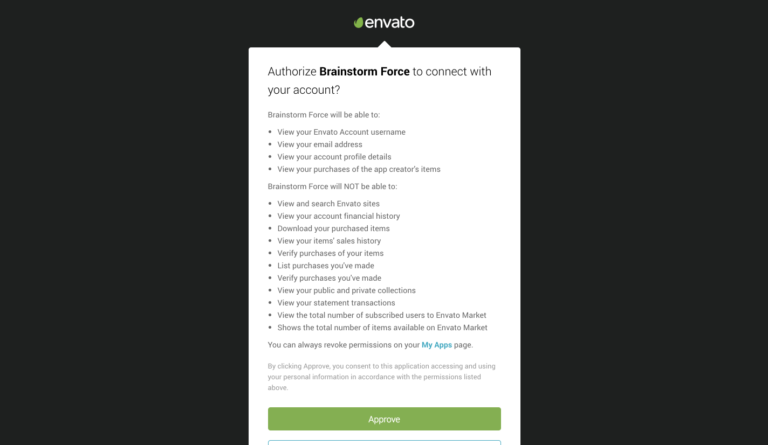
- And finally.. click the button on the next screen and activate your license. It will take you back to your website and your license will be active.
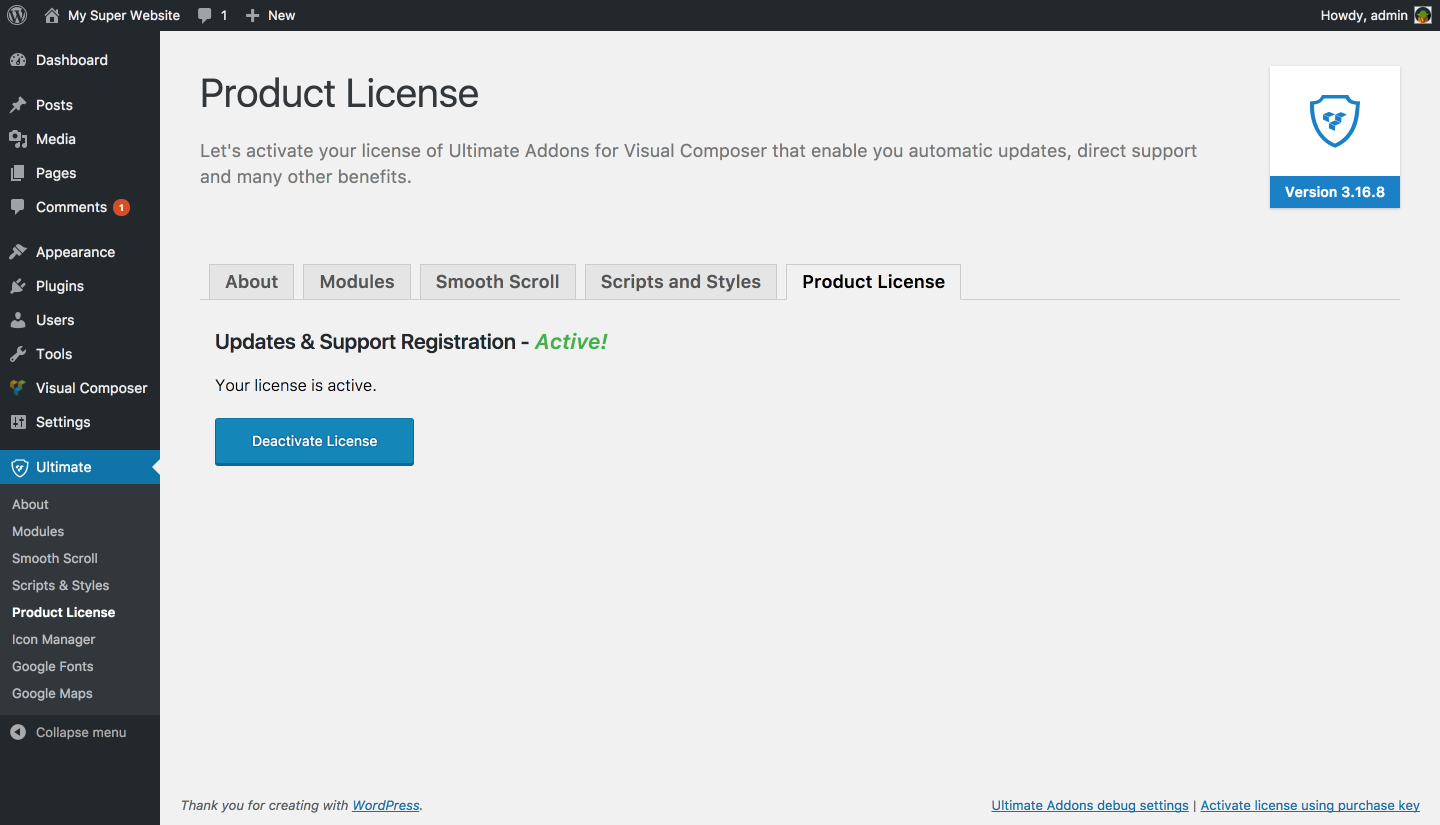
Using the Purchase Key to Activate License
This is the older method that still allows you to activate your license. You can simply copy and paste your purchase key from Envato into the interface.
Click on the “Activate License using purchase key” link seen on the bottom right of the page.
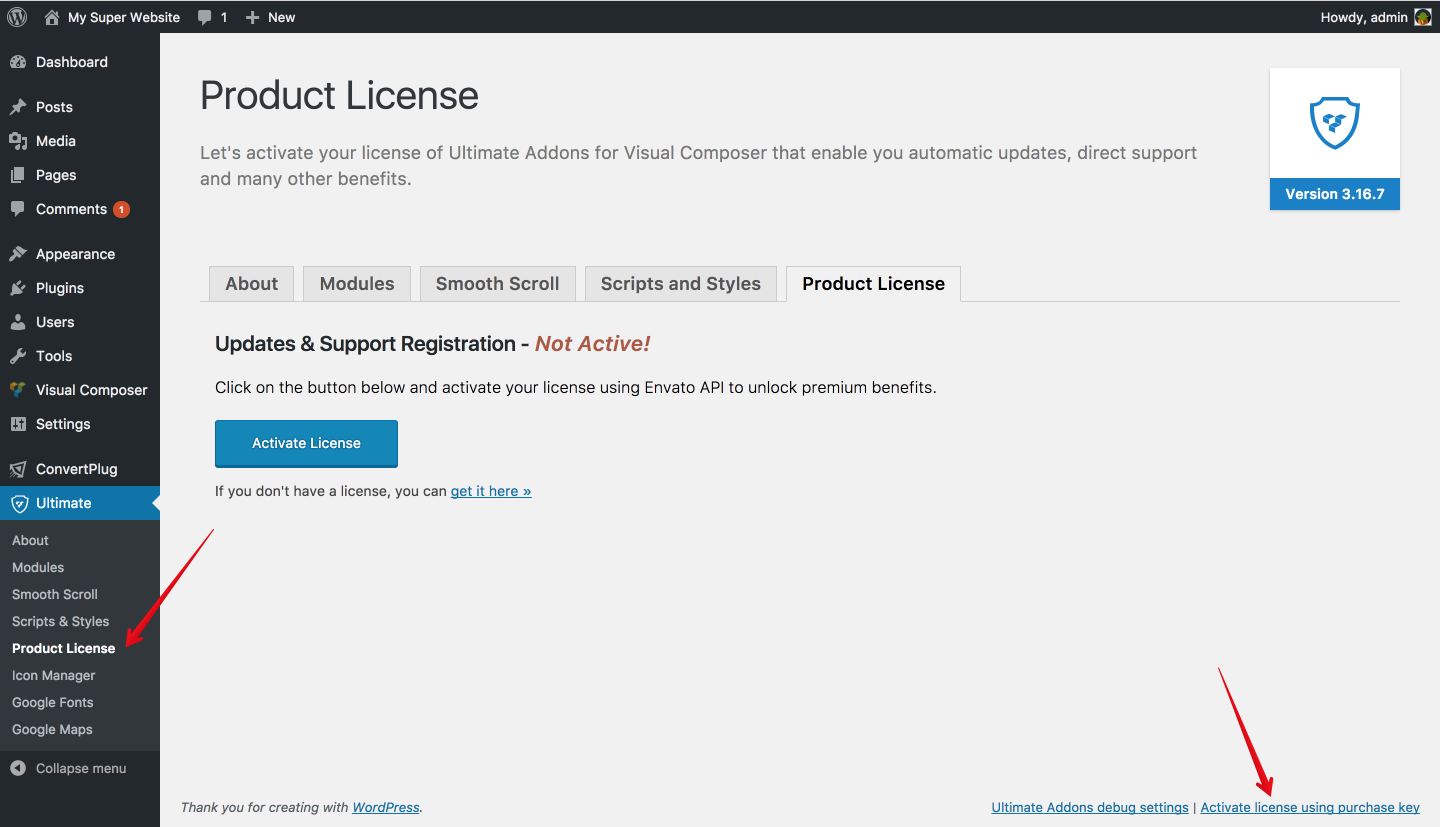
- Fill in your details in the form.
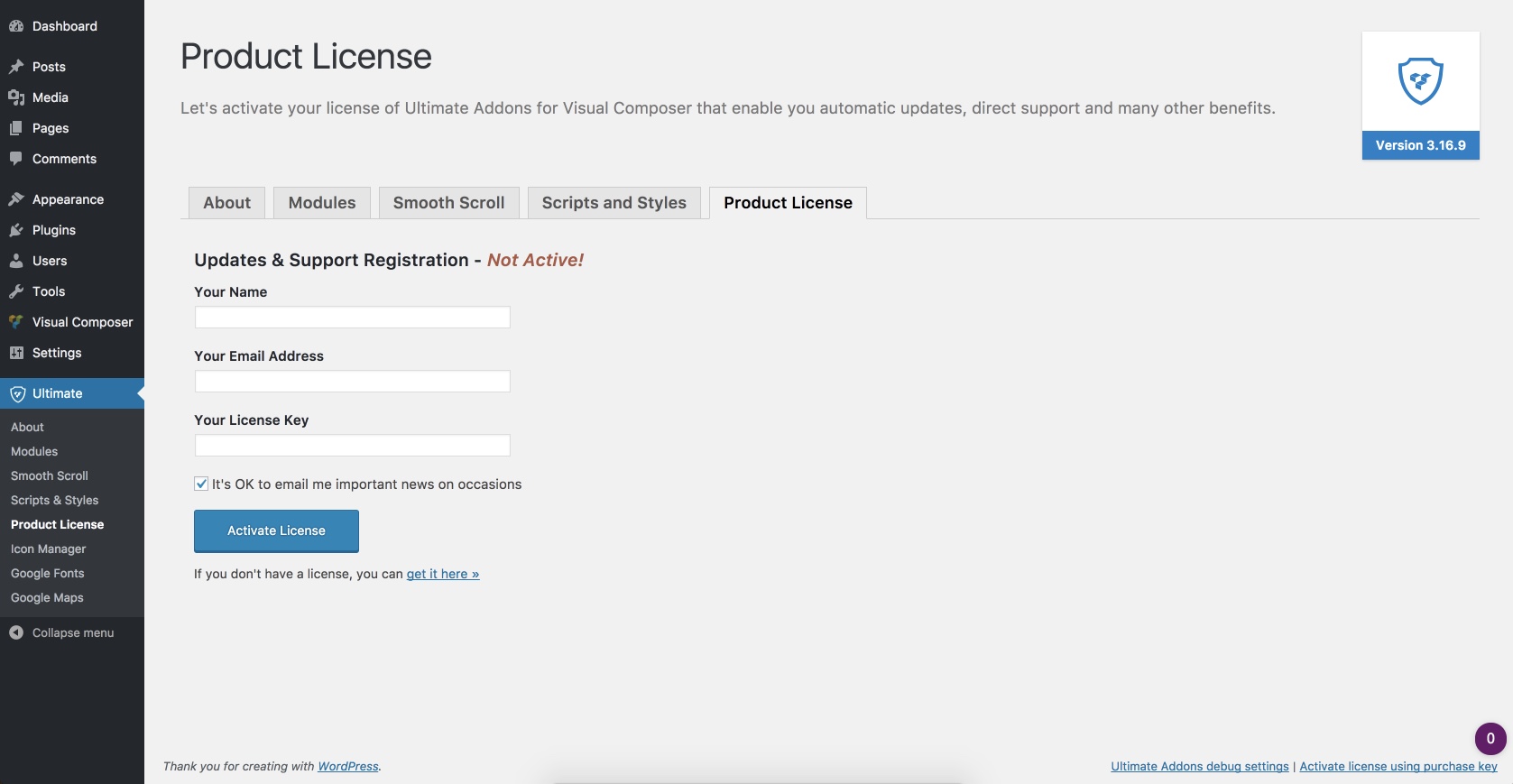
Not sure where you’ll find your purchase key? Refer to the article on Envato to learn more.
Finally, add the necessary details and click on the “Activate License” button.
We don't respond to the article feedback, we use it to improve our support content.
